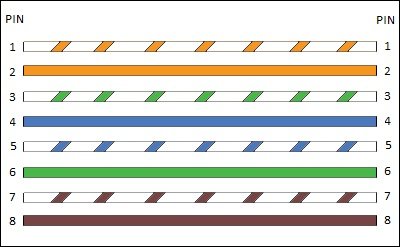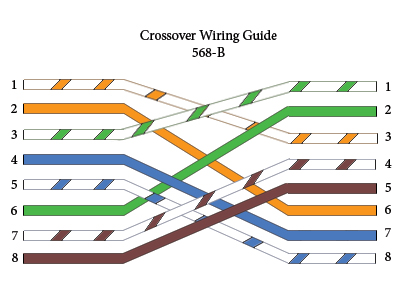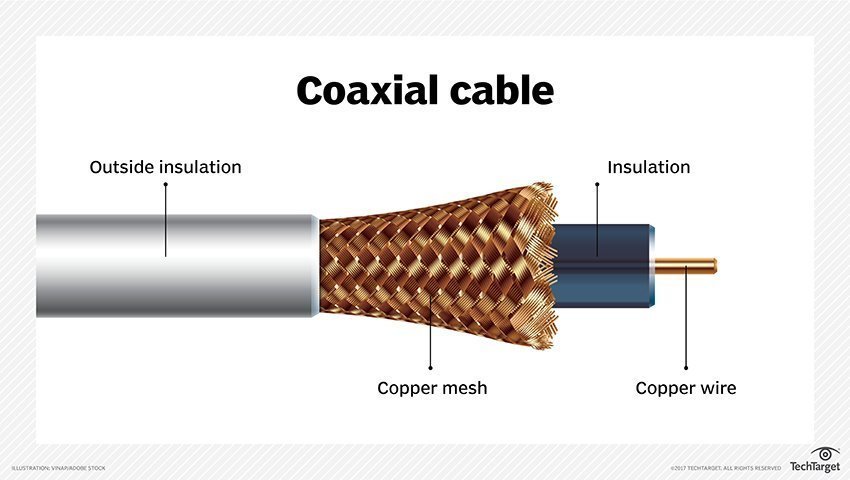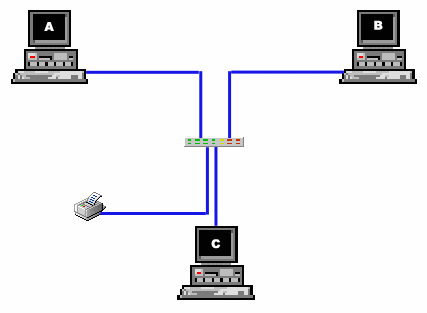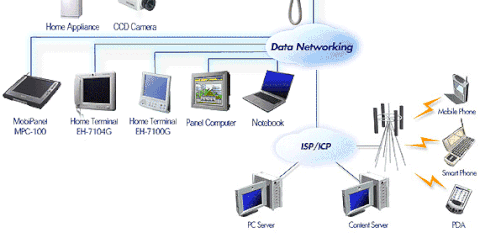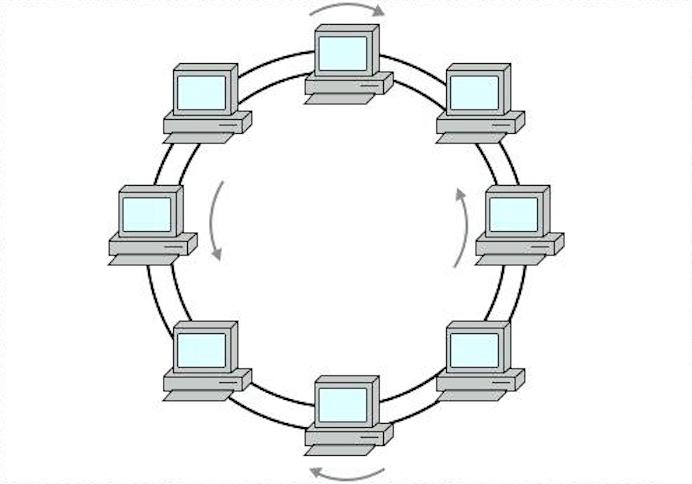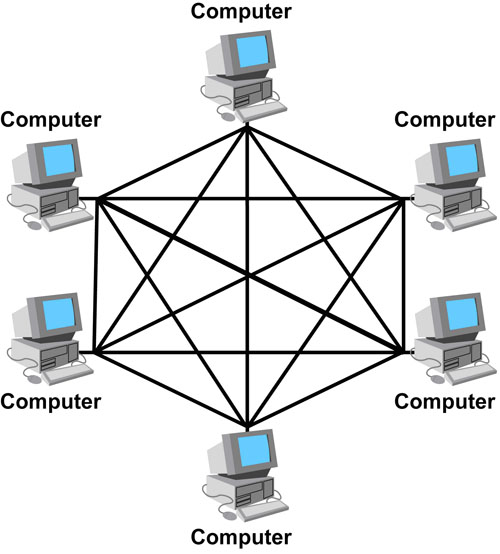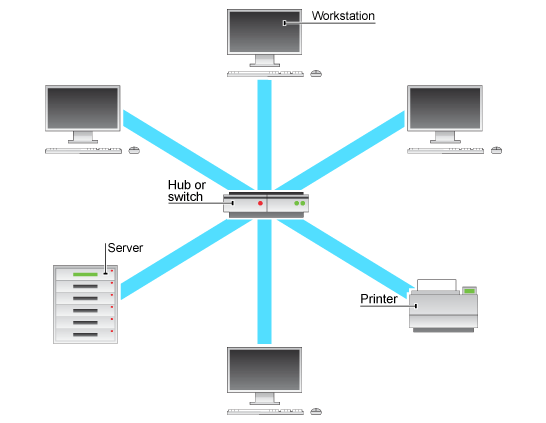Routers, hubs and switches
- Are network device terms that tend to be used interchangeably.
- Each device serves as a central connection for all of your equipment and handles as a data type known as frames.
Frames- carries your data. When a frame is received, it is amplified, and then transmitted on to the port of the destination PC. The big difference between frames is in the method in which frames are being delivered.
1. Hub

- Glues together a wired network segment.
- It is a simple device that directs data packets to all device connected to it.
- A hub does nothing except provide a pathway for the electrical signals and regenerate signal before it forwards it to all connected devices.
- In a hub, a message is broadcast to everyone one of its ports. It does nor matter that the message is only destined for one port.
- The hub has no way of distinguishing which port a message should be sent to, passing it along to every port ensures that it will reach its intended destinations.
- This places a lot of traffic on the network and can lead to poor network response time.
2. Switch
- It can connect multiple wired segments more efficient.
- Switches are the connectivity point of a wired network.
- Devices are connected via twisted-pair cabling, one cable for each device.
- The difference of the two (hub&switch) is in how the devices deal with the data that they receive.
- If a hub forwards the data it receives to all the ports on the device, a switch forwards the data it receives only to the ports that connects to the destination device.
3. Router
- It can do those functions, plus route packets between multiple LANs and/or WANs, and so much more.
- If a hub or switch is concerned with transmitting frames, the job of a router, as its name implies, it to route packets to other network until the packet ultimately reaches its destination. It can transmit through wired and wireless networks.
- A router is typically connected at least two networks, commonly two Local Area Network (LANs) or Wide Area Network (WANs) or its Internet Service Provider's network.
Other Network Devices
1. BRIDGE
-A bridge is used to divide larger networks into smaller sections. It is located between two physical network segments and manages the flow of data between the two.
-By looking at the physical address of the devices connected to each segment, bridges can forward the data if the destination address is on another interface, or block it from crossing if verified that it is on the interface from which it came.
TYPES OF BRIDGES:
1. TRANSPARENT BRIDGE -derives its name from the fact that the devices on the network are unaware of its existence. A transparent bridge does nothing except block or forward date based on the MAC addressed.
2. SOURCE ROUTE BRIDGE -is used in Token Ring networks. The source route bridge derives its name from the fact that the entire path to be taken by the packet through the network is embedded within the packet.
3. TRANSLATIONAL BRIDGE -is used to convert one networking data format to another; for example from Token Ring to Ethernet, and vice versa.
2. NETWORK INTERFACE CARD
-A Network Card, also called the Network Interface Card, is a device that enables computers to connect to the network.
-To install or configure a network interface, you will need this drivers of the device. You might also need to configure it, although many devices are now plug and play. Most network cards are now software configured.
3. MODEM
-A Modem, short for modulator/demodulator, is a device that converts the digital signals generated by a computer into analog signals that can travel over conventional phone lines.
-The modem converts the signal back at the receiving end. It converts it into a format the computer can understand. A modem can be used as a means to connect to an ISP,or as a mechanism for dialing up to a LAN.
-A modem can also be internal add-in expansion cards or external devices that connect to the serial or USB port of a system.
4. TRANSCEIVERS
-The Transceivers is responsible for placing signals onto the network media and detecting incoming signals travelling through the same wire.
-The term transceiver does describe a separate network device, but it can also be technology build and embedded in devices such network cards and modems. In a network environment, a transceivers get its name from being both a transmitter and a receiver of signals-thus the name transceivers.Transceivers are found in the network cards, they can be external devices as well. In terms of networking, transceivers can be shipped as a module or chip type.
-Chip transceivers are small and are inserted into a system board or wired directly on a circuit board.
-Module transceivers are external to the network and are installed and function similar to other computer peripherals or they can also function as stand-alone devices.
5. FIREWALL
-It is a networking device that can be either hardware or software-based.
-It controls access to your organization's network.
-This controlled access is designed to protect data and resources from outside threat.
-Hardware firewalls are used in networks of all sizes.
-Hardware firewalls are often dedicates network devices that can be implemented with very little configuration and protect all systems behind the firewall from the outside sources.
A firewall is a networking device that can be either hardware or software-based. It controls access to your organization's network. This controlled access is designed to protect data and resources from outside threat.
A typical firewalls is placed at entry/exit points of a network. The firewall is configured on the server to allow or permit certain types of network traffic. A firewall is commonly installed on the local system and configured to control traffic
Hardware firewalls are used in networks of all sizes today. Hard firewalls are often dedicated network devices that can be implemented with very little configuration and protect all systems behind the firewall from outside sources.